7 Steps to Receive Targeted News Releases
 Can we all agree that spam emails are the worst?
Can we all agree that spam emails are the worst?
Unfortunately, journalists too often are the victims of receiving unsolicited news stories. According to findings in Cision’s 2020 State of the Media Report, nearly half of reporters receive more than 50 pitches each week. And only 1% of respondents say that 75%-100% of the pitches they receive are relevant to their work.
So how is a journalist supposed to sift through potentially hundreds of emails to find the types of stories they’re looking for? If you’re wondering how to receive press releases that meet your needs, we can help.
Registered users of PR Newswire for Journalists can customize their newsfeed(s) with the specific industries, subjects, and geographic regions they want. They’re also able to set a delivery schedule and receive the release format that works best for them.
PR Newswire for Journalists newsfeeds are completely in the control of the journalists, freelancers, and bloggers.
Looking for general consumer news coming out of North America? Easy. What about new technology product announcements in Latin America? No problem. Setting up a profile that’s tailored to your specific needs can be done in a few easy steps.
Ready to get started?
How to create your targeted newsfeed
1. If you are new to the site, you will be prompted to create a newsfeed once you log in.
2. If you’ve already created a newsfeed and want to adjust it or create a new one, click on “Edit My Profiles” in the drop-down menu beneath My PR Newswire at the top of the page.
3. From here, choose a newsfeed to edit or scroll to the bottom of the page and click “Create new profile.”
4. Give your newsfeed a name and click the YES bubble in the “Send to this email?” section. Selecting YES turns on push emails. Don’t want emails? That’s OK, you can choose NO if you don’t want to receive email notifications; the profile will still update and you can view the latest results whenever you log in.
5. Tell us how often you want to receive news from us. This can be daily, weekly, or in real time. Also, let us know if you want full text, abstracts, or only headlines.
6. Select the type of news you want by keyword, company, industry, subject, geography, and/or language. We’re always working to add relevant industry and subject codes to help you better target your release results.
We recently added new codes including Artificial Intelligence, Fitness/Wellness, Supply Chain/Logistics, Men’s Interest, and more.
7. Click “Create Profile” and voila! You will receive news releases from PR Newswire on the days and times you selected.
Helpful Tips
- Separate keywords with a space or comma. Phrases can be separated by the “Tab” key.
- Newsfeed fields (industry, subject, keywords, geography, etc.) operate with an AND relationship. Keep this in mind if you’re making selections in multiple fields. Our team can help you streamline your search.
- Don’t forget to select a language!
Creating your personal newsfeed weeds out the stuff you don’t want and delivers the items you do. If you switch beats or switch jobs, no problem. Newsfeed profiles can be changed at any time.
If you need assistance setting up a newsfeed or with other PR Newswire services for journalists, email [email protected] for a personal walkthrough.
(Note: This post is an updated version of one originally published in 2018.)
Subscribe to Beyond Bylines to get media trends, journalist interviews, blogger profiles, and more sent right to your inbox.
[blog_subscription_form]
Rocky Parker works in Audience Relations at PR Newswire. Check out her previous posts for Beyond Bylines and connect on LinkedIn. When she’s not working, Rocky typically can be found cooking, binge watching a new show, or playing with her puppy, Hudson.
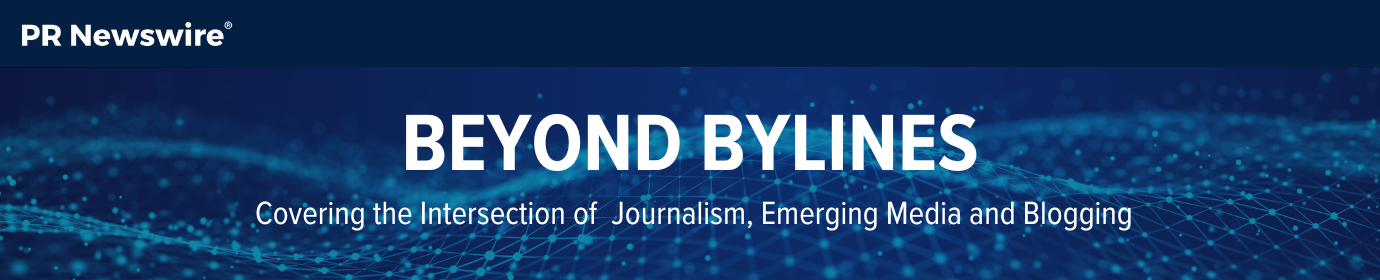










Great information shared.. really enjoyed reading this post thank you author for sharing this post .. appreciated
I like the efforts you have put in this, regards for all the great content.
There is definately a lot to find out about this subject. I like all the points you made
You’re so awesome! I don’t believe I have read a single thing like that before. So great to find someone with some original thoughts on this topic. Really.. thank you for starting this up. This website is something that is needed on the internet, someone with a little originality!
I do not even understand how I ended up here, but I assumed this publish used to be great
Awesome! Its genuinely remarkable post, I have got much clear idea regarding from this post
Awesome! Its genuinely remarkable post, I have got much clear idea regarding from this post
very informative articles or reviews at this time.
I am truly thankful to the owner of this web site who has shared this fantastic piece of writing at at this place.
I do not even understand how I ended up here, but I assumed this publish used to be great
I appreciate you sharing this blog post. Thanks Again. Cool.
Pretty! This has been a really wonderful post. Many thanks for providing these details.
Great information shared.. really enjoyed reading this post thank you author for sharing this post .. appreciated
I am truly thankful to the owner of this web site who has shared this fantastic piece of writing at at this place.
I appreciate you sharing this blog post. Thanks Again. Cool.
Great information shared.. really enjoyed reading this post thank you author for sharing this post .. appreciated
Good post! We will be linking to this particularly great post on our site. Keep up the great writing
This is my first time pay a quick visit at here and i am really happy to read everthing at one place
This is really interesting, You’re a very skilled blogger. I’ve joined your feed and look forward to seeking more of your magnificent post. Also, I’ve shared your site in my social networks!
I like the efforts you have put in this, regards for all the great content.
Nice post. I learn something totally new and challenging on websites
Nice post. I learn something totally new and challenging on websites
This is really interesting, You’re a very skilled blogger. I’ve joined your feed and look forward to seeking more of your magnificent post. Also, I’ve shared your site in my social networks!
For the reason that the admin of this site is working, no uncertainty very quickly it will be renowned, due to its quality contents.
I do not even understand how I ended up here, but I assumed this publish used to be great
For the reason that the admin of this site is working, no uncertainty very quickly it will be renowned, due to its quality contents.
This is my first time pay a quick visit at here and i am really happy to read everthing at one place
I’m really glad I found this website! It’s filled with valuable information and is very well-organized. Thank you for the fantastic posts and all your hard work! I’m excited to see more content like this in the future. Looking for Thc near me? the store has a great selection of herbs, teas, skincare products, and more!
Can you be more specific about the content of your article? After reading it, I still have some doubts. Hope you can help me.
I don’t think the title of your article matches the content lol. Just kidding, mainly because I had some doubts after reading the article.
Can you be more specific about the content of your article? After reading it, I still have some doubts. Hope you can help me.
Your point of view caught my eye and was very interesting. Thanks. I have a question for you.
Can you be more specific about the content of your article? After reading it, I still have some doubts. Hope you can help me. https://www.binance.info/es/register-person?ref=T7KCZASX
Experience the power of OpenAI Sora 2. Create breathtaking, audio-equipped AI videos in seconds—for free. No app installs or invite codes. Just describe your vision and let advanced AI bring it to life. https://www.sorasync.online/
Create stunning AI videos with OpenAI Sora 2 for free. No Sora app download or Sora invite code needed. Generate realistic videos with audio instantly using advanced AI technology. https://www.sora2-ai.studio/
Thwordle – การท้าทายคำศัพท์ไทยใหม่ของคุณรออยู่! ค้นหาคำศัพท์ใน 6 ครั้ง เล่นได้ไม่จำกัด!https://www.thwordle.site
I discovered an amazing website https://www.projectsekaisticker.online Project Sekai sticker that generates Project Sekai stickers!
I just found this amazingwebsite—Ghibli AI—that generates Studio Ghibli-style images and so much more! Whether you want dreamy, whimsical landscapes or vibrant anime art, this tool brings your ideas to life with just a text prompt. https://ghibli.best