Your 24-Point Checklist for Better Blog Posts
As any blogger will tell the uninitiated, there’s much more to blogging than writing.
It can be easy to forget everything you need to do – from adding in links to tagging your posts.
So I gave up trying to remember. Instead, I did what I do with all aspects of life that get too complicated … I created a to-do list.
I admit, I may have an obsession with checklists. I use Trello.com to keep them all organized and when I show the lists to people, their eyes usually bug out.
However, they work for me, and I’m not the only one.
In The Checklist Manifesto, Harvard Medical School professor Atul Gawande demonstrated how checklists for mundane tasks like hand-washing significantly reduced hospital-caused infections.
Although a blog post checklist may not save lives, it will save you time and possibly your blog by ensuring you do everything necessary for success, the first time around.
Before You Start Writing
1. Research your topic and find your perspective. You have an idea for your blog post, now it’s time to dig deep. Pitches, prompts and press releases are incredibly helpful for coming up with an idea. But you need to put them into context and put your own perspective into the post. Here are a few tips for deciding on your next blog post topic.
2. Write your nut graf. Sometimes you have an idea and plenty of research to back it up, but you’re lacking a focus for the post. Try writing a “nut graf.” You can find some helpful exercises for this in our Power of Digital Storytelling post. Once you can fit into a paragraph your post’s who, what, when, where, why, and how, you can move onto your …
3. Outline. I used to hate outlining. But then I found myself writing for an hour and realizing I had to move everything around. I wasted more time fixing the blog post than I would have on writing an outline. Now, I view my outline as each blog post’s individual to-do list. As I write my post, I can cross off each point I want to make as I make it. (OK, perhaps I do have a checklist addiction.)
4. Write a headline. You may think I’ve completely lost it. However, writing a headline after you’ve outlined and before you start writing the post can give you a jumping-off point for the rest. Once you’ve written your post, go back to the headline’s rough draft and make changes as needed. Read our tips for writing an enticing headline.
5. Brainstorm visuals. You don’t have to have your image ready at this point, but you should start thinking about the visuals you want. Would a graphic, photo, or video work best? And how many do you think you’ll need? Once you have a general idea of what you’ll want, you can set aside enough time to create or find the visuals you need.
Anatomy of a Blog Post
Now it’s time to write! Here are 11 essentials your blog post should include:
6. Lede. After your headline, the lede or introduction is what will keep your readers around. Use your nut graf as your basis, but make it attractive. An entire blog post could be dedicated to writing an introduction, but a few ideas include personal anecdotes, questions, or finding common ground with readers.
7. Scannable content. Don’t let your readers’ focus wander because of large blocks of text. Section headings, short paragraphs, bulleted or numbered lists, images, bolding and other formatting cues will help, especially on long posts.
8. Call to action. What action do you want your audience to take while reading your blog post? Let them know! Calls to action include having them answer a question, enter a sweepstakes or subscribe to your blog.
9. Meta-description. Your meta-description is what will show up in search engine results and social media previews. If you have the ability to customize your meta-description, check out our guide to meta tags.
10. Photos. Now that you have your blog post written, you can go back to the image ideas you brainstormed earlier and find or create one that complements your text. You want images that are relevant and unique — avoid stock photos. And if you need help, check out these tools for creating visual and audio assets.
TIP: Bloggers have access to thousands of free images on PR Newswire for Journalists.
Sign up at prnmedia.prnewswire.com.
11. Alt text. In addition to making your site more accessible for visitors with visual impairments, an image’s alternative text or “alt text” is also used by search engines to define how your image relates to the rest of your content. So use this field wisely when uploading a new image. Need help deciphering the different uses for alt text, captions, photo titles, and descriptions? Morten Rand-Hendriksen’s post on image metadata offers some great advice. And don’t make these multimedia mistakes.
12. Attribution. Whether you’ve referenced someone else’s ideas and statements or are using an image that is not yours, remember to give credit and link back to the source material. If it’s someone else’s image you’re using, you also have to make sure you have permission to use it. Before you add a photo to your post, know the copyright rules. My rule of thumb? If I can’t verify an image’s copyright status and I don’t have an opportunity to ask its creator, I find another visual.
13. Categories and tags. Using blog post categories and tags can help visitors navigate your site’s different posts. On Beyond Bylines, we use categories to organize posts into broad subject matter or audience groupings. Our tags, on the other hand, are more specific. Avoid overloading your post with too many tags or categories, as search engines could penalize you if they think you’re gaming the system.
14. Your final headline. Remember that headline you wrote in step four? Go back to it and see if it’s still relevant. If not, make edits or write a new one.
5 Questions Before You Publish
Once you finish writing and formatting your post, you’ll need to edit it. Take a break and come back to it with fresh eyes. It also helps if you can have someone else read it.
When you read through your draft, here are five questions you should answer.
15. Does your post fit the tone and topic of the rest of your blog?
16. Did you give your readers a reason to care about the blog post?
17. Is your storytelling interesting and colorful?
18. Did you deliver on your headline’s promise?
19. Have you checked it for grammar and spelling?
The Homestretch
Now you’ve written an awesome blog post. But there’s still work to be done. Once your blog post is published, do these five things to ensure success.
20. Promote. Share your blog post with your social media networks, and then share it again. Identify forums and online communities that would find the post relevant. And if you have an email list, be sure to send them your content. If you don’t have an email list, start building one.
21. Engage. It’s important to cultivate a relationship with your readers and other bloggers. It helps build your influence, encourage return visits, and attract new readers. Ask questions in your posts, encourage comments on your blog and social media, and remember to respond!
22. Track. How did your blog post do? Was it shared, read, or commented on? Numbers shouldn’t rule what you do, but they can be helpful when understanding how to grow your blog. Tracking doesn’t end in the days following your post’s publication. If an older post has gotten a recent surge of views, take note of why.
23. Evaluate. Look at your blog post in the larger scope of your site. How does it compare with other posts you’ve done? What sites and social media networks drove traffic to it? If it was successful, what parts of the post did readers respond to? Taking time to evaluate your most and least successful posts will give you insight about your audience that you can replicate or avoid in the future.
24. What’s next? Now that your blog post is written, published, and promoted, it’s time to look ahead to your next blog post. What will you write about? Is there anything in your previous post you can expand on in the future?
While there are a lot of to-do items on this list that will apply to most bloggers, my biggest recommendation is to sit down and write your own.
Go through the items in my list, read other people’s blog post checklists, and choose the ones relevant to you. Then test your list out. You — and only you — will know what process is the most effective for your site.
Subscribe to Beyond Bylines to get media trends, journalist interviews, blogger profiles, and more sent right to your inbox.
Amanda Hicken is a former media relations manager with PR Newswire for Journalists. Follow her at @ADHicken for tweets about the media, comic books, and her love of Cleveland.
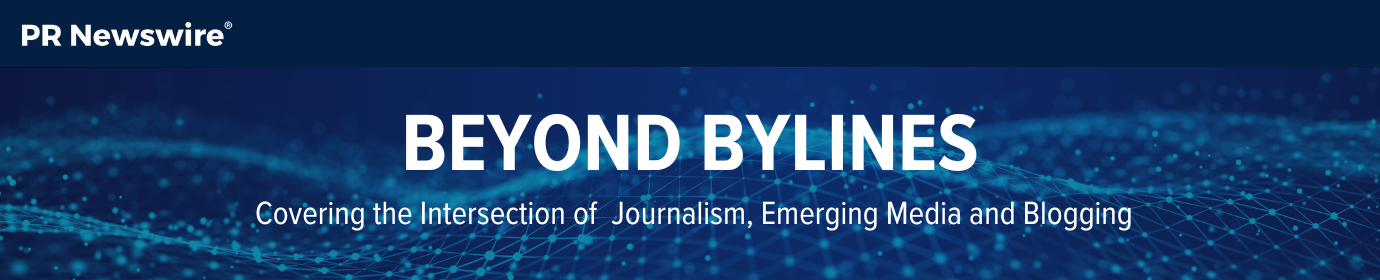






Reblogged this on Telecomcircle .
Very clear and actionable checklist here. We’ve started sharing it around in our team and will use each with each new piece we write. The article is hard to act on so we’ve created this free shared checklist. Other readers shouldn’t hesitate to use it too. You can tick items off as you’ve done them: http://bit.ly/1qWvbYa
thank you for this article. Pretty usefull for newbies like me!!
Thanks for the kind words! I hope you can join us for our blogging webinar on April 2nd or tune into the replay.
i will try my best to join on april 2nd!! 🙂
Hi there to all, for the reason that I am genuinely keen of reading this website’s post to be updated on a regular basis. It carries pleasant stuff.
I just like the helpful information you provide in your articles
I am truly thankful to the owner of this web site who has shared this fantastic piece of writing at at this place.
I like the efforts you have put in this, regards for all the great content.
This is really interesting, You’re a very skilled blogger. I’ve joined your feed and look forward to seeking more of your magnificent post. Also, I’ve shared your site in my social networks!
I just like the helpful information you provide in your articles
Good post! We will be linking to this particularly great post on our site. Keep up the great writing
I truly appreciate your technique of writing a blog. I added it to my bookmark site list and will
This is my first time pay a quick visit at here and i am really happy to read everthing at one place
For the reason that the admin of this site is working, no uncertainty very quickly it will be renowned, due to its quality contents.
I appreciate you sharing this blog post. Thanks Again. Cool.
I am truly thankful to the owner of this web site who has shared this fantastic piece of writing at at this place.
I really like reading through a post that can make men and women think. Also, thank you for allowing me to comment!
This was beautiful Admin. Thank you for your reflections.
Pretty! This has been a really wonderful post. Many thanks for providing these details.
I appreciate you sharing this blog post. Thanks Again. Cool.
You’re so awesome! I don’t believe I have read a single thing like that before. So great to find someone with some original thoughts on this topic. Really.. thank you for starting this up. This website is something that is needed on the internet, someone with a little originality!
I like the efforts you have put in this, regards for all the great content.
Very well presented. Every quote was awesome and thanks for sharing the content. Keep sharing and keep motivating others.
very informative articles or reviews at this time.
I appreciate you sharing this blog post. Thanks Again. Cool.
I just like the helpful information you provide in your articles
Awesome! Its genuinely remarkable post, I have got much clear idea regarding from this post
At BSNS Consulting, we specialise in delivering cutting-edgeBusiness Consultancy and Services tailored to meet your unique needs. Our seasoned experts bring strategic insights and practical solutions to drive your business forward. From intricate problem-solving to strategic planning, BSNS Consulting is your trusted partner for achieving sustainable growth.
A barberstuhl is a specialized chair used in barbershops. It is designed to provide comfort to male clients and facilitate optimal working posture for the barber.hese chairs often have a classic design and can be antique or retro-styled.
I’m so glad I came across this website! It’s packed with valuable information and very well-structured. Thank you for the fantastic posts and hard work! I look forward to seeing more content like this in the future. Also feel free to visit may web page check this link SEO Company.
Thanks for the great tips! Another fun and interactive way to engage your audience could be through tools like this website provides yes or no wheel. It’s a simple, yet effective way to add some fun decision-making elements to your blog posts or content—perfect for when you want to leave the choice up to fate!
This checklist is a fantastic resource for creating more effective blog posts! Clear structure and engaging content are key to captivating an audience. Similarly, tools like international morse code translator make communication more interactive, offering a unique way to encode and decode messages while learning something new!
NLP models, such as neural machine translation systems and summarization algorithms, enable: Automatic translation: Converting text from one language to another. Text summarization: Generating concise summaries of long documents. Malaysia’s Trusted Casino Guide
Great checklist for creating better blog posts! It’s so important to have a clear structure and engaging content to capture readers’ attention. If you’re ever stuck making decisions about topics or ideas for your posts, try put your options and spin the wheel to decide . It’s a fun and easy way to make quick choices when you’re feeling indecisive!
Great checklist for improving blog posts! It’s so important to keep content engaging and clear for readers. If you’re looking for a fun distraction after working on your blog, you might enjoy an exciting Android game like Geometry Dash 2. It’s a thrilling game that will keep you entertained with challenging levels and fast-paced action.
This checklist is incredibly helpful for anyone looking to improve their blog posts! The tips provided, from focusing on the headline to optimizing for SEO, really emphasize the importance of making content both engaging and accessible. It’s always a good idea to stay organized and follow a structured approach, and this list will surely guide many bloggers in enhancing their posts. For those interested in learning a unique skill like Morse code, check out https://morsecodeconverter.net/ for an easy-to-use tool that helps with encoding and decoding messages, adding an interesting layer to communication.
Great checklist for creating better blog posts! These tips will definitely help enhance the quality of content and engage readers more effectively. By the way, if you’re into mobile gaming, check out the FC Mobile Mod Menu for some exciting new features.
This checklist is an excellent resource for bloggers, covering every step from brainstorming to promotion. I love the focus on visuals and SEO, as these are key to engaging readers. For iOS users, it’s a reminder of how tools like Remini enhance blog visuals by restoring and refining images, ensuring every post looks professional and polished. check out: https://iremiai.com/download-remini-mod-apk-for-ios/ i have read amazing article on iOS version of Remini Great job sharing such actionable tips!
“Your blog tips are spot-on! For anyone needing academic support while perfecting their blog posts, Assignment Writing Services is a great resource.”
TeraBox Cloud Storage Mod APK is a modified version of the TeraBox app that offers premium cloud storage features for free. It allows users to store and access files securely with expanded storage, fast uploads, and no ads. This mod version often bypasses subscription requirements, providing enhanced functionality without limitations.
Download latest version of nullsbrawl.com apk free and enjoy the unlimited/unlocked features without any hurdle.
Download the latest version of the https://nullsbrawl.tech/ for free and enjoy all the unlocked features without any obstacles.
We specialize in custom eCommerce website development, with over 9 years of experience. Our developers create visually appealing, user-friendly online stores that offer seamless shopping experiences. Our solutions are secure, easy to navigate, and mobile-friendly, ensuring they perform well on any device.
https://myreminimod.com/
How to Unsubscribe from the Remini Pro APK Subscription?
If you demand to stop your subscription, follow these steps:
Open the Remini pro weekly app.
Log in to your current account.
Steer to surroundings and choice the version section.
Tap on the subscription option your famine to cancel.
Tick the cancel button.
Your subscription will be canceled, and you’ll take a approval email at your recorded talk.
Memes App gives users access to trending memes video download options, ensuring that you’re always in the loop with the latest viral videos.
Great checklist! Writing quality content is key, especially in niche areas like mobile gaming. I’ve been applying similar tips to my own posts on nulls brawl, where I cover updates, features, and gameplay insights for fans of private Brawl Stars servers. Keep sharing helpful blogging strategies like this!
thanks for this information I got a lot of benefits
This 24-point checklist is a fantastic resource for crafting stronger blog posts especially helpful for students aiming for the WIC Culture of Writing Awards! Tools like Erone can further support clear, impactful writing with smart suggestions and structure.