How to Edit a Simple Video in Five Easy Steps
These days, most computers come equipped with video editing software. Windows Movie Maker is standard for Microsoft; Apple includes iMovie on its Macs. You can even find video editing platforms such as WeVideo online.
Whatever tool’s available to you may seem a bit foreign at first, but we’ve got some tips to help you get started on editing a simple video.
Step 1: Open Your Video Editor and Get to Know the Lay of the Land
You’ll find similar layouts across video editing programs. The timeline sits across the lower half of the screen. This is where you’ll place your clips in the order in which you want them to appear. You’ll generally notice at least one track for video and two tracks beneath it for audio. The upper portion of your screen will feature a bin on one side. That’s where you’ll store video clips, audio files, and still images. On the other side of the screen is a preview window. This will show you whatever appears on the timeline. Use it to scrub through a clip and review edits after you make them.

Step 2: Load Your Video into the Editing System
Whether you shot on a point-and-shoot camera, your iPhone, or a GoPro, the first step is to transfer the footage onto your computer. So, connect your device just as you would if you were uploading photos to your desktop. If your files are stored to a memory card, stick that into a reader. Transfer all of the assets onto your computer. Once there, find an “import” or “ingest” button on your video editor. This will bring the footage into the program (into a bin) for you to use.
Step 3: Log Your Footage
Be familiar with your clips. Know what you want to use and what you’d rather toss. Organize them into folders. The time you spend sifting through the footage now will save you time in the edit later because you won’t be scrambling to find clips.
Step 4: Let the Fun Begin
Lay out your clips on the video timeline in the order in which you want them to appear. To achieve a seamless look, try to build a sequence. That’s cutting between wide, medium and close up shots. This makes the finished piece easy on the eyes.
You may want to trim either or both ends of a clip to showcase the most important footage. Place your cursor over the end of a clip and drag and adjust as you see fit. As a general rule, it’s good to hold shots for at least three-seconds and not much longer than five-seconds, unless something very interesting is going on.
If you want to get fancy, add a transition. Locate the transition you want to use. Then simply drag it in between the two clips where you want to apply it.
It’s easy to get caught up in all the video, but don’t neglect your audio. The natural sound that your camera picked up along with moving images can really help drive a piece. You can enhance it by adding a musical track our sound effects. Just take whatever file you want to use and place it on one of the audio tracks directly beneath the video. Most video editing software includes a library of royalty free music.
5. Create a Video File
When you’re done adding all the bells and whistles, you’ll have a finished piece. Now it’s time to get it out of the video editing system. This is called exporting. You’ll create a video file that you can upload to YouTube or Vimeo, and share with your friends on Facebook. Depending on the length of your video and how many fancy edits you made, this may take some time.
The Bottom Line
Have fun and experiment a little. That’s one of the best ways to learn a new trick. Your video editing software likely includes plug and play templates you can try. Some also include graphics packages for titles. Have at it! Just don’t make the same mistake I often make. Be sure to save your project frequently. Take it from who has learned that lesson the hard way.
Whether you’re a reporter, blogger, author or other content creator, ProfNet can help you with your search for expert sources. Send a query to tens of thousands of experts and PR agents to find an expert you can quote on virtually any topic. The best part? It’s free! Start your search now: Send a query!
Wes Benter is a senior online community services specialist at ProfNet, a service that connects journalists with expert sources. He previously worked as a creative producer for PR Newswire’s MultiVu. Prior to that, Wes worked on-air as a reporter and weather anchor for network affiliates in the Midwest. Learn more by following him on Twitter @WBenter.
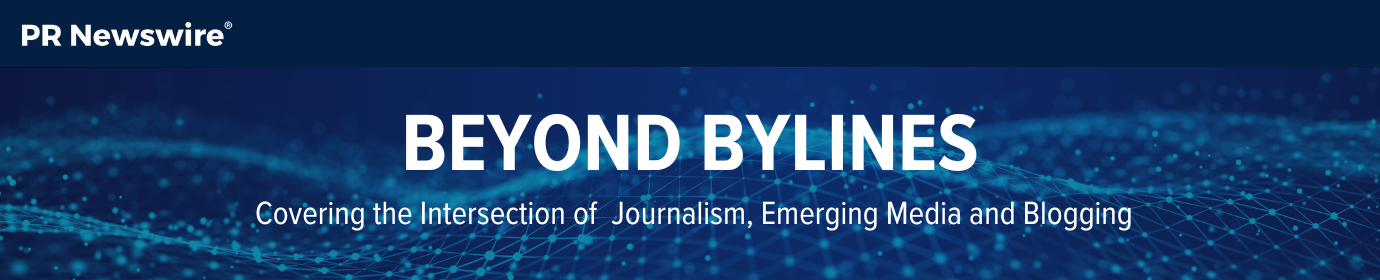




Great post! Connecticut School of Broadcasting is the perfect place to get the skills needed to start a career in the production industry. Here’s a student testimonial that really explains why Connecticut School of Broadcasting should be your first step towards a rewarding broadcasting career… http://www.gocsb.com/index.php/reviews-detail/6
Thanks for sharing this post on video editing course! Being a digital marketing expert, I have to know something related to video editing and I have been using different software for getting my editing done! I have been working as a senior advisor and help people with having the funny gif for more entertainment with popular people including singers, actresses and players.
Great information shared.. really enjoyed reading this post thank you author for sharing this post .. appreciated
I truly appreciate your technique of writing a blog. I added it to my bookmark site list and will
Pretty! This has been a really wonderful post. Many thanks for providing these details.
I truly appreciate your technique of writing a blog. I added it to my bookmark site list and will
This is my first time pay a quick visit at here and i am really happy to read everthing at one place
very informative articles or reviews at this time.
This is my first time pay a quick visit at here and i am really happy to read everthing at one place
I just like the helpful information you provide in your articles
Pretty! This has been a really wonderful post. Many thanks for providing these details.
Awesome! Its genuinely remarkable post, I have got much clear idea regarding from this post
Nice post. I learn something totally new and challenging on websites
Very well presented. Every quote was awesome and thanks for sharing the content. Keep sharing and keep motivating others.
Awesome! Its genuinely remarkable post, I have got much clear idea regarding from this post
There is definately a lot to find out about this subject. I like all the points you made
I appreciate you sharing this blog post. Thanks Again. Cool.
You’re so awesome! I don’t believe I have read a single thing like that before. So great to find someone with some original thoughts on this topic. Really.. thank you for starting this up. This website is something that is needed on the internet, someone with a little originality!
I am truly thankful to the owner of this web site who has shared this fantastic piece of writing at at this place.
I like the efforts you have put in this, regards for all the great content.
Great information shared.. really enjoyed reading this post thank you author for sharing this post .. appreciated
Hi there to all, for the reason that I am genuinely keen of reading this website’s post to be updated on a regular basis. It carries pleasant stuff.
I am truly thankful to the owner of this web site who has shared this fantastic piece of writing at at this place.
Good post! We will be linking to this particularly great post on our site. Keep up the great writing
Great information shared.. really enjoyed reading this post thank you author for sharing this post .. appreciated
This was beautiful Admin. Thank you for your reflections.
I just like the helpful information you provide in your articles
I’m thrilled to have discovered this website! It’s incredibly informative and well-organized. Thank you for all the excellent posts and effort! I hope you continue to share more content like this. Looking for Tea shop near me? The store offers a wide variety of herbs, teas, skincare items, and more!
Editing videos doesn’t have to be complicated following a few simple steps can make the process smooth and efficient. If you’re looking to enhance your video editing workflow, using the right tools is essential. Lightroom Mod APK is an excellent choice for photographers and content creators who want to fine-tune their visuals before incorporating them into their videos. Whether you’re adjusting colors, improving image quality, or adding creative effects, lightroom Premium free ensures your visuals are polished and professional, making your video content even more engaging. Check out our guide to explore its powerful features!
APKClub offers a hassle-free experience for downloading APK files,
ensuring you have the latest and greatest apps at your fingertips.
CapCut PRO PC is an app extremely unique video editing application and suitable for all users Capcut Pro PC, was publisher by Bytedance free on Google
AnimeSuge
APKClub offers a hassle-free experience for downloading APK files,
ensuring you have the latest and greatest apps at your fingertips.
CapCut PRO PC is an app extremely unique video editing application and suitable for all users Capcut Pro PC, was publisher by Bytedance free on Google
APKCLUB
“Such a fantastic resource for keeping up with the latest trends in journalism and media! The insights shared here are invaluable for professionals looking to stay informed about industry shifts and media tools. I particularly enjoy the in-depth coverage of emerging media and the tips for both journalists and bloggers. Keep up the excellent work—this blog is a must-read for anyone in the media space!”