7 Dos and Don’ts: How to Edit Your Instagram Photos with Tools Inside the App
Instagram recently released an array of new enhancements.
While the app has grown to include a number of creative storytelling tools, it remains one of the most popular places to upload simple photos.
In the past, users typically had to enlist the help of other photo editing apps on the market to perfect their images for sharing. But, Instagram has upped its game when it comes to in-app editing, making it seamless to upload, edit, and share.
There’s a ton of different features. To prevent overwhelm, we’ve broken down the key dos and don’ts to making in-app photo enhancements.
1. Do add brightness.
It might be a basic edit, but I almost always brighten up my images a little to help make them pop.
The trick is knowing when you’ve reached just the right exposure. A good rule of thumb is to make sure you can still see detail in your brightest areas.
If the image is blown out and you can no longer see the clouds on a sunny day, for example, you’ll know that it’s too bright.

2. Don’t use just filters.
Even though you can alter the intensity of the individual filters, they tend to provide universal changes that rarely improve the overall aesthetic of your images.
The biggest problem I have with the filters is that they can add odd-looking color casts. The exceptions to the rule are black and white filters: Moon, Willow, and Inkwell.
The best way to utilize filters is to understand the technique for each, its effect on your photos, and the best time to use it. Sometimes it’s better to skip altogether and focus on other built-in features that give you more control.

3. Do post multiple pictures.
It’s a common dilemma. You have multiple pictures you want to share, but you have to make a choice: Spam your followers with all the ones you love, or narrow down your selection. You now can avoid this problem altogether, with in-app features.
If you want your photos to post as a collage, install Layout from Instagram — a plugin that lets you combine photos into one cohesive image.
A newer option is Instagram’s multiple photo selector, where you can upload up to 10 photos and videos into a single post slideshow. Simply click the 

Make the most of posting multiple photos by showing progression, different aspects of the same event, or before and after comparisons.

4. Don’t ignore highlights and shadows.
If you have an image with a lot of contrast and the brightness tool isn’t helping improve the picture, move on to highlights and shadows.
These levels give you much more control to change the intensity of the brightest and darkest areas in the image and help make each look its best.
The overall goal here is to get your whites and blacks to “true” white or black — while also including detail.

5. Do play with color and saturation.
The color option can be a great tool to add some dimension and interest to the image.
You’ll be able to add one of several color options to both highlights and shadows. I recommend adding colors to shadows, as it tends to be more appealing.
Playing with saturation levels too can help quickly enhance your photo by making colors look more vibrant. Beautiful fall leaves looking dull on camera? Give them a moderate boost on the saturation scale.


6. Don’t forget warmth.
Get the color temperature just right with the warmth slider. It helps off-set color casts from the natural scene.
Outdoor pictures with the sun overhead can result in an image with a blue/cool tint, whereas indoor lights tend to be on the yellow/warm end of the spectrum.
From an artistic perspective, this is a great tool to help change the overall mood of the image. However, if photographing products, it is best to get the tones as neutral as possible and accurately reflect the item to keep customers happy.

7. Do save drafts.
Instagram now lets you save your editing progress as a draft.
In the case where you get carried away or find yourself editing in odd lighting that throws off your perspective, this is a helpful option.
Just back out of your photo editing through the arrow at the top left of your screen. You can come back with fresh eyes and make sure it is just the way you want. Or start all over, again.

Subscribe to Beyond Bylines to get media trends, journalist interviews, blogger profiles, and more sent right to your inbox.
[blog_subscription_form]
Author Kim Garrison’s official title is Account Specialist at Cision. She is also a snowboarder, photographer, and Washington Capitals fan.
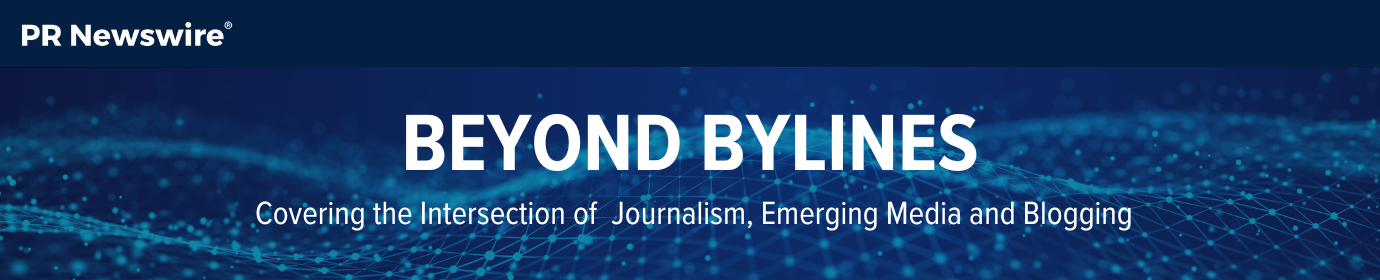





Love these tips and tricks!
Great tips Kim, thanks for sharing! P.S. I work at Cision as well. In the Chicago office. We need a little blog club there are quite a few of us!
Glad you liked it – we should absolutely get a group together!
What is this app
very informative articles or reviews at this time.
There is definately a lot to find out about this subject. I like all the points you made
I am truly thankful to the owner of this web site who has shared this fantastic piece of writing at at this place.
Great information shared.. really enjoyed reading this post thank you author for sharing this post .. appreciated
This is really interesting, You’re a very skilled blogger. I’ve joined your feed and look forward to seeking more of your magnificent post. Also, I’ve shared your site in my social networks!
There is definately a lot to find out about this subject. I like all the points you made
Good post! We will be linking to this particularly great post on our site. Keep up the great writing
I very delighted to find this internet site on bing, just what I was searching for as well saved to fav
I am truly thankful to the owner of this web site who has shared this fantastic piece of writing at at this place.
naturally like your web site however you need to take a look at the spelling on several of your posts. A number of them are rife with spelling problems and I find it very bothersome to tell the truth on the other hand I will surely come again again.
Great information shared.. really enjoyed reading this post thank you author for sharing this post .. appreciated
Great information shared.. really enjoyed reading this post thank you author for sharing this post .. appreciated
For the reason that the admin of this site is working, no uncertainty very quickly it will be renowned, due to its quality contents.
Nice post. I learn something totally new and challenging on websites
I really like reading through a post that can make men and women think. Also, thank you for allowing me to comment!
Nice post. I learn something totally new and challenging on websites
This is my first time pay a quick visit at here and i am really happy to read everthing at one place
Good post! We will be linking to this particularly great post on our site. Keep up the great writing
I very delighted to find this internet site on bing, just what I was searching for as well saved to fav
Good post! We will be linking to this particularly great post on our site. Keep up the great writing
I’m often to blogging and i really appreciate your content. The article has actually peaks my interest. I’m going to bookmark your web site and maintain checking for brand spanking new information.
very informative articles or reviews at this time.
This is my first time pay a quick visit at here and i am really happy to read everthing at one place
Pretty! This has been a really wonderful post. Many thanks for providing these details.
This was beautiful Admin. Thank you for your reflections.
This is really interesting, You’re a very skilled blogger. I’ve joined your feed and look forward to seeking more of your magnificent post. Also, I’ve shared your site in my social networks!
naturally like your web site however you need to take a look at the spelling on several of your posts. A number of them are rife with spelling problems and I find it very bothersome to tell the truth on the other hand I will surely come again again.
This is my first time pay a quick visit at here and i am really happy to read everthing at one place
Great information shared.. really enjoyed reading this post thank you author for sharing this post .. appreciated
I do not even understand how I ended up here, but I assumed this publish used to be great
I like the efforts you have put in this, regards for all the great content.
I really like reading through a post that can make men and women think. Also, thank you for allowing me to comment!
Great information shared.. really enjoyed reading this post thank you author for sharing this post .. appreciated
For the reason that the admin of this site is working, no uncertainty very quickly it will be renowned, due to its quality contents.
This was beautiful Admin. Thank you for your reflections.
Good post! We will be linking to this particularly great post on our site. Keep up the great writing
I’m often to blogging and i really appreciate your content. The article has actually peaks my interest. I’m going to bookmark your web site and maintain checking for brand spanking new information.
I appreciate you sharing this blog post. Thanks Again. Cool.
I appreciate you sharing this blog post. Thanks Again. Cool.
Pretty! This has been a really wonderful post. Many thanks for providing these details.
Great information shared.. really enjoyed reading this post thank you author for sharing this post .. appreciated
Great information shared.. really enjoyed reading this post thank you author for sharing this post .. appreciated
I truly appreciate your technique of writing a blog. I added it to my bookmark site list and will
For the reason that the admin of this site is working, no uncertainty very quickly it will be renowned, due to its quality contents.
I’m really glad I found this website! It’s filled with valuable information and is very well-organized. Thank you for the fantastic posts and all your hard work! I’m excited to see more content like this in the future. Looking for Thc near me? the store has a great selection of herbs, teas, skincare products, and more!
Your dedication to delivering high-quality content is evident in every word you write.