Choosing Photos for Your Blog: 3 Copyright Rules to Know
(Note: This is an updated version of a post originally published in 2017.)
A picture is worth a thousand words. And every blogger knows that images boost engagement, break up blocks of text, catch a reader’s eye, and even improve SEO. But when you’re a writer – not a photographer – how do you find the right pictures for your blog without running afoul of copyright limitations and usage rights?
The good news is there are plenty of totally free, no-strings-attached resources for beautifying your blog. You just have to know what you’re looking for.
There are three important rules when it comes to using images you didn’t take yourself.
Rule #1: Just because you found it doesn’t mean you can use it
If you use a copyrighted image on your site, you are financially liable for it. You might receive a DMCA take-down notice or even be sued for damages. It doesn’t matter whether you’ve given the artist credit or even linked back to the source: If you don’t own the rights to it, using it can get you into trouble.
What about fair use?
“Fair Use” is a legal concept that protects certain uses of copyrighted materials, such as for education and criticism, especially in a not-for-profit setting. Fair use becomes a lot harder to defend in any commercial setting. With copyright-free images available at your fingertips, there’s just no need to take a risk in hopes that fair-use doctrine will protect you instead.
Rule #2: Understand the basics of copyright and licensing
By definition, anything a person creates is automatically copyrighted by that person as soon as it’s been created, whether or not they file for an official copyright license. This means that every photo and illustration online belongs to somebody unless those rights have been offered up.
When you’re looking for free images, they’ll come from one of three sources:
Public Domain: An image in the public domain has a copyright that’s either expired or never existed, usually due to age. Copyright generally expires after 70 years if it’s not renewed by an artist or their estate. But bear in mind that reproductions can themselves be copyrighted. So even if a painting is in the public domain, someone’s photograph of that painting might not be. Additionally, if a photo in the public domain shows an identifiable person, you might need his or her permission in order to use the image.
Royalty-Free: Royalty-free images are those that you can use without paying royalties back to the creator. In general, this works because the artist has been paid a licensing fee by the user. If you find a site offering royalty-free images for free, it’s likely the site owner has already paid these fees.
Creative Commons: This special type of license allows photographers to license their images for public use. But there are some caveats about their usage. There are different types of CC license. For example, CC0 means there are no rights reserved, and you can use them freely without giving credit. CC by 2.0 licenses allow you to use the work for free, but you must provide attribution back to the original artist. Be careful to read the specific terms of any Creative Commons image to ensure you’re following the rules.
Rule #3: The rules still apply to GIFs and memes
It’s become commonplace to share memes and animated reaction GIFs in the social media age. These images have become such a pervasive part of internet discourse that they’re like a language of their own. However, that doesn’t mean that memes and GIFs are automatically free game for anyone who wants to use them – especially if you’re in a position to profit from their use.
For the most part, the laws around GIFs and memes are still under debate, as there have been no landmark suits to establish a precedent for their use. However, the terms and conditions of sites like Giphy are written so that the end user carries the liability if a copyright suit is raised. It’s up to you whether to take the risk, but it’s probably best to play it safe and avoid using any copyrighted imagery in your commercial blogging or branded media campaigns.
So Where Do You Find Free Images Online?
Now that you know a bit more about copyright and why you should avoid using copyrighted images, you’re probably wondering where you can go for safe-to-use photos. There are a number of options available to you, and some of the best are totally free:
- Pixabay – Public Domain and CC0 images free to use for any purpose
- Unsplash – Beautiful high-resolution photographs licensed under CC0 for free use
- Refe – This site offers free images and paid image packs that allow you to pay a small fee for greater variety and quality
- New Old Stock – An internet repository of vintage photographs from public archives that are now in the public domain
- FoodiesFeed – Powered by Getty Images, this is a food-oriented site of royalty-free photos perfect for any food blogger
- Life of Pix – A stock photo site with high-resolution photos of landscapes, people, and more, free of copyright restriction
- Gratisography – A site that focuses on quirky images, this is a great source of royalty-free photos that don’t look like basic stock photography
- MorgueFile – Don’t let the morbid name fool you; this site is one of the oldest repositories of free photos for commercial use
- Stockvault – This site features a highly searchable database of both free and premium stock photography for commercial, non-commercial, and creative commons licensing. The themed image bundles are especially useful.
- Cliply – Royalty-free animated gif clipart to use on your blog, social media, videos, and more
There are many other free photography sites to browse online. And your options expand even further if you’re willing to spend a few dollars on licensing or a monthly subscription.
A Final Word of Warning
Most stock photography sites run on user-submitted content, and the site administrators can’t always vet the images being submitted. This means that stolen or re-sold images sometimes show up in the results. You can be held liable for using them even if you downloaded them from a legitimate site.
To protect yourself, it’s a good idea to do a cursory search of the image to check whether it might be stolen. To do this, you can use Google’s reverse image search feature or use the site TinEye to find other places where an image has been shown. A quick glance over the results should help you determine if the image might be circulating without proper attribution.
Subscribe to Beyond Bylines to get media trends, journalist interviews, blogger profiles, and more sent right to your inbox.
[blog_subscription_form]
Tiana Gibbs is an Associate Customer Content Specialist with PR Newswire moonlighting as a freelance copywriter. When not writing for the web, she can be found trying (and sometimes failing) to build an urban homestead in the Land of Enchantment.
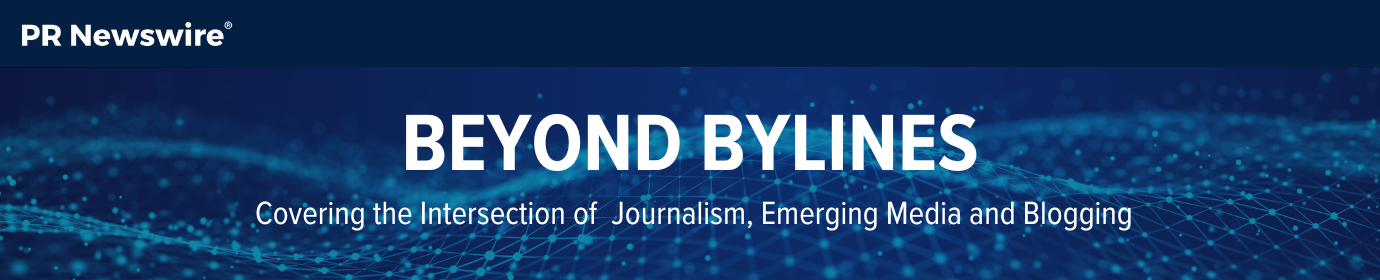





Looking for a fish tank heater
This is really interesting, You’re a very skilled blogger. I’ve joined your feed and look forward to seeking more of your magnificent post. Also, I’ve shared your site in my social networks!
I truly appreciate your technique of writing a blog. I added it to my bookmark site list and will
I am truly thankful to the owner of this web site who has shared this fantastic piece of writing at at this place.
Hi there to all, for the reason that I am genuinely keen of reading this website’s post to be updated on a regular basis. It carries pleasant stuff.
very informative articles or reviews at this time.
Pretty! This has been a really wonderful post. Many thanks for providing these details.
I truly appreciate your technique of writing a blog. I added it to my bookmark site list and will
This is my first time pay a quick visit at here and i am really happy to read everthing at one place
Very well presented. Every quote was awesome and thanks for sharing the content. Keep sharing and keep motivating others.
Pretty! This has been a really wonderful post. Many thanks for providing these details.
I truly appreciate your technique of writing a blog. I added it to my bookmark site list and will
I am truly thankful to the owner of this web site who has shared this fantastic piece of writing at at this place.
I do not even understand how I ended up here, but I assumed this publish used to be great
naturally like your web site however you need to take a look at the spelling on several of your posts. A number of them are rife with spelling problems and I find it very bothersome to tell the truth on the other hand I will surely come again again.
I appreciate you sharing this blog post. Thanks Again. Cool.
Nice post. I learn something totally new and challenging on websites
naturally like your web site however you need to take a look at the spelling on several of your posts. A number of them are rife with spelling problems and I find it very bothersome to tell the truth on the other hand I will surely come again again.
I just like the helpful information you provide in your articles
For the reason that the admin of this site is working, no uncertainty very quickly it will be renowned, due to its quality contents.
Great information shared.. really enjoyed reading this post thank you author for sharing this post .. appreciated
I appreciate you sharing this blog post. Thanks Again. Cool.
Great information shared.. really enjoyed reading this post thank you author for sharing this post .. appreciated
You’re so awesome! I don’t believe I have read a single thing like that before. So great to find someone with some original thoughts on this topic. Really.. thank you for starting this up. This website is something that is needed on the internet, someone with a little originality!
Hi there to all, for the reason that I am genuinely keen of reading this website’s post to be updated on a regular basis. It carries pleasant stuff.
I just like the helpful information you provide in your articles
Great information shared.. really enjoyed reading this post thank you author for sharing this post .. appreciated
This was beautiful Admin. Thank you for your reflections.
This is really interesting, You’re a very skilled blogger. I’ve joined your feed and look forward to seeking more of your magnificent post. Also, I’ve shared your site in my social networks!
There is definately a lot to find out about this subject. I like all the points you made
Hi there to all, for the reason that I am genuinely keen of reading this website’s post to be updated on a regular basis. It carries pleasant stuff.
I really like reading through a post that can make men and women think. Also, thank you for allowing me to comment!
I like the efforts you have put in this, regards for all the great content.
Nice post. I learn something totally new and challenging on websites
very informative articles or reviews at this time.
I really like reading through a post that can make men and women think. Also, thank you for allowing me to comment!
Nice post. I learn something totally new and challenging on websites
I’m really glad I found this website! It’s filled with valuable information and is very well-organized. Thank you for the fantastic posts and all your hard work! I’m excited to see more content like this in the future. Looking for Thc near me? the store has a great selection of herbs, teas, skincare products, and more!
Ace your Cisco 350-401 exam with our expertly curated 350-401 PDF Dumps. Designed to mirror the real exam, these dumps provide comprehensive coverage of all key topics. With accurate, up-to-date questions and detailed answers, you can study anytime, anywhere, and boost your confidence for the test day. Don’t leave your certification to chance—prepare efficiently and increase your chances of success with our reliable 350-401 PDF Dumps.
Beach Buggy Racing is a thrilling off-road kart racer packed with wild tracks, power-ups, and quirky characters. Zoom through beaches, volcanoes, and ancient ruins while dodging obstacles and blasting rivals. With vibrant graphics and addictive gameplay, it’s a fast-paced ride that blends chaos, strategy, and fun for all ages. https://beachbuggyracing.net/
Choosing blog photos requires knowing three copyright rules: use royalty-free images, give proper credit, and avoid unlicensed content. In GTA 6 Mobile, similar principles could apply to an in-game blogging or influencer feature, where players earn rewards by posting content legally, blending creativity with realism in the digital underworld. https://gta6mobile.net/
Choosing photos for your blog requires knowing three key copyright rules: use licensed images, credit creators, and avoid unverified sources. This is crucial for GTA 6 APK Pro sites, where unlicensed visuals can lead to takedowns. Respecting copyright keeps content legal while maintaining credibility in the gaming modding community. https://gta6apkpro.com/
When downloading LokLok app for iOS, users can access helpful content like “Choosing Photos for Your Blog: 3 Copyright Rules to Know.” Creators share tips on safe image use, avoiding legal issues, and enhancing blogs with copyright-friendly visuals. https://lokloktube.com/how-to-play-loklok-on-tv/
When choosing photos for your blog about Dragon City APK download, follow copyright rules: use royalty-free images, credit creators properly, and avoid copyrighted game content without permission. Opt for original screenshots or licensed artwork to stay compliant and engaging. Click here https://dragoncitypro.net/dragon-city-for-pc/
Freecine Mod APK provides free streaming, inspiring bloggers with visual content ideas. When choosing photos for your blog, remember key copyright rules: use licensed images, credit creators, and avoid unauthorized use—just as Freecine curates content responsibly for a seamless viewing experience.
This is a really informative and timely article! Many bloggers still underestimate how complex copyright rules can be when it comes to using images. Your explanation of public domain, Creative Commons, and royalty-free licensing is super clear and practical.
I recently shared some tips on my own blog about safe image usage and content creation – feel free to check it out here: https://theremini.org/
Thanks again for putting this together. It’s a great resource for both new and experienced bloggers!